Homer - Conferencing v.1.0
Advertisement
- Rate:
- License:Freeware
- Category:Recorders
- Developer:homer-conferencing.com
- Downloads:65
- Size:25.56 Mb
- Price: Free
To free download a trial version of Homer - Conferencing, click here
To visit developer homepage of Homer - Conferencing, click here
Advertisement
System Requirements
Homer - Conferencing requires Mac, Windows, Linux.
Homer - Conferencing v.1.0 Copyright
Shareware Junction periodically updates pricing and software information of Homer - Conferencing v.1.0 full version from the publisher using pad file and submit from users. Software piracy is theft, Using crack, password, serial numbers, registration codes, key generators, cd key, hacks is illegal and prevent future development of Homer - Conferencing v.1.0 Edition. Download links are directly from our publisher sites. Links Homer - Conferencing v.1.0 from Bittorrent, mediafire.com, uploadfiles.com, hotfiles.com rapidshare.com, megaupload.com, netload.in, storage.to, depositfiles.com and other files hosting are not allowed. The download file is obtained directly from the publisher, not from any Peer to Peer file sharing applications such as Shareaza, Limewire, Kazaa, Imesh, eDonkey, eMule, Ares, BearShare, Overnet, Morpheus, BitTorrent Azureus and WinMX.
Review This Software
More Homer - Conferencing Software
Advertisement

EZTalks Video Conferencing Software v.2.2.0
EZTalks is a powerful but easy-to-use video conferencing software which enables you to communicate with anyone, anywhere, anytime and it is suitable for online education, online training, online meeting, online webinar, online presentation etc.
HOMER v.3.0.0.2
Homer's 'Style-System' allows you playing or analyzing games, e.g Homer supports a real 'Back-Trace-Analysis', with popular chessplayers in the chess history like 'Kasparov, Karpow and Tal'. But you can create your own styles and players as well.
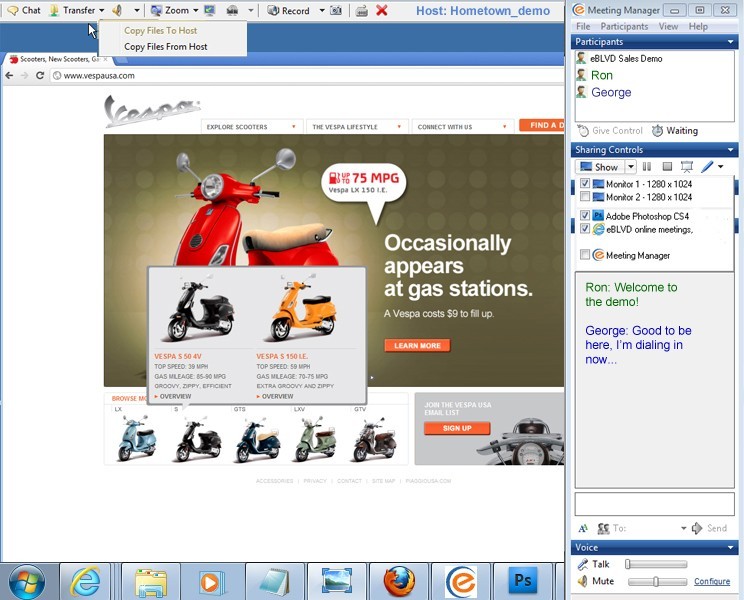
FREE Online Meetings | Web Conferencing v.7.6
Easy, fast, and secure online meetings and web conferencing.

Qnext (Video Conferencing)
Qnext Video Conferencing A Vision of Clarity. Qnext Video Conferencing is the next best thing to being there. Just plug in a webcam and a headset, and you are ready to go! It just works. Qnext Friends can Video Conference with up to four people

IP Video Conferencing Live! DEMO v.1.0
Provides real time video conferencing for mixed H.263, H.263+, H.264 or MPEG-4 streams, encapsulating in RTP formats conformed to IETF standards (RFC 2190, RFC 2429, RFC 3984, etc). Supports members from 4 (2x2) up to 16 (4x4).
GsT HOMER v.1. 2. 2000
The Geospatial Toolkit (GsT) is an NREL-developed map-based software application that integrates resource data and other geographic information systems .

CamZoomer
USB based webcams usually supports dfferent resolutions for video and very often maximum is 640x480 (VGA). But that resolution is not using in most cases, we use only 320x200 or so for online video conferencing purposes, becuase 640x480 is too big for

ZoomCall Pro VideoPhone
Easy-to-use, small videoconferencing software; works with most webcams, connects through firewalls, HTTPS and SOCKS proxies. Superior video quality and noise reduction. Group conferencing for up to 80 parties, address book, call history, text chat, file
RHUB
The TurboMeeting 4-in-1 software provides (1) Web conferencing for sales presentations, product demos, online training, and interactive collaboration; (2) Remote Support for remote control of your customers PC or Mac desktops, with remote reboot and

VISCOM Video Chat ActiveX OCX SDK v.2.25
Live Video Conferencing (Peer to Peer). Send live video messages using your webcam. Send live audio messages using your microphone. Programmatically select the web cam to use. Single frame and image sequence capture.
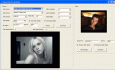
VISCOM Video Chat Pro SDK ActiveX v.3.65
Live Video, Audio Conferencing in LAN or Internet (Peer to Peer). Send live video messages using your webcam.